When you start a new WordPress blog, one of the first things to do is to set the time zone for your blog. To set up the timezone on WordPress, click [Setting] in the Dashboard, and then choose [General]. Then, select the city in the dropdown list of timezones. It is supposed to be pretty simple.
However, there are no Texas cities in the list, although you see many cities in the US and other countries. Furthermore, it looked like there are no Central Time Zone cities at all!
Why no Texas cities in Timezone list on WordPress?
The list of cities in WordPress Timezone is based on Olson tz database. WordPress is simply showing the cities from tz database. America/Chicago represents Central Time Zone cities.
Timezone setting for US Central
Choose Chicago to set for Central Time Zone or UTC-6.
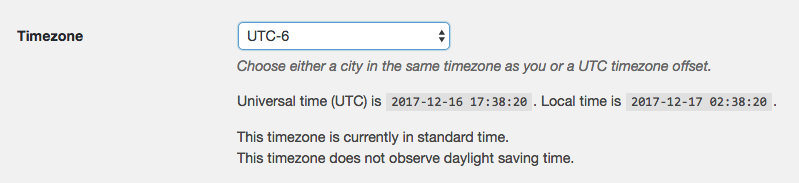
When you choose timezone and press [Save Changes], it will update Local time so that you can confirm whether the timezone is set up correctly.
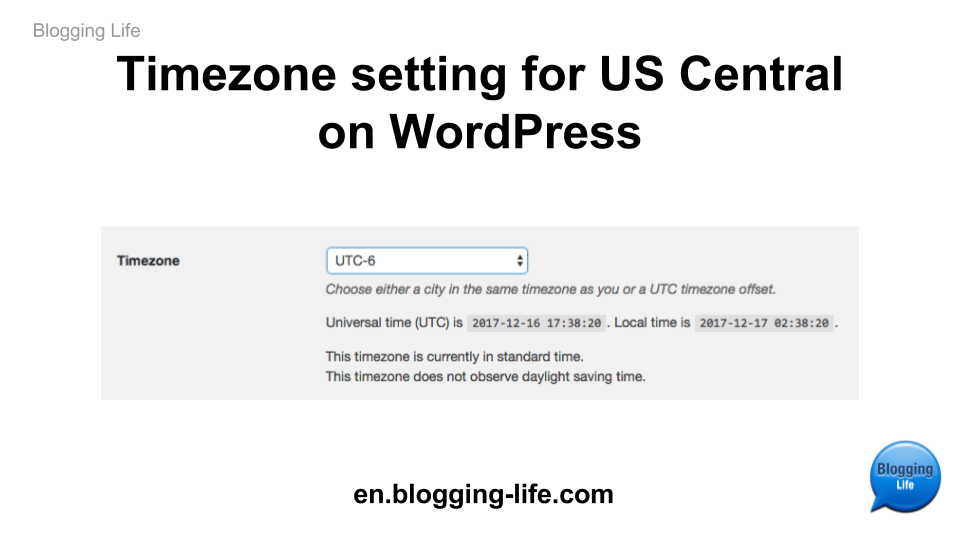

Comments